Week 2 - Activities
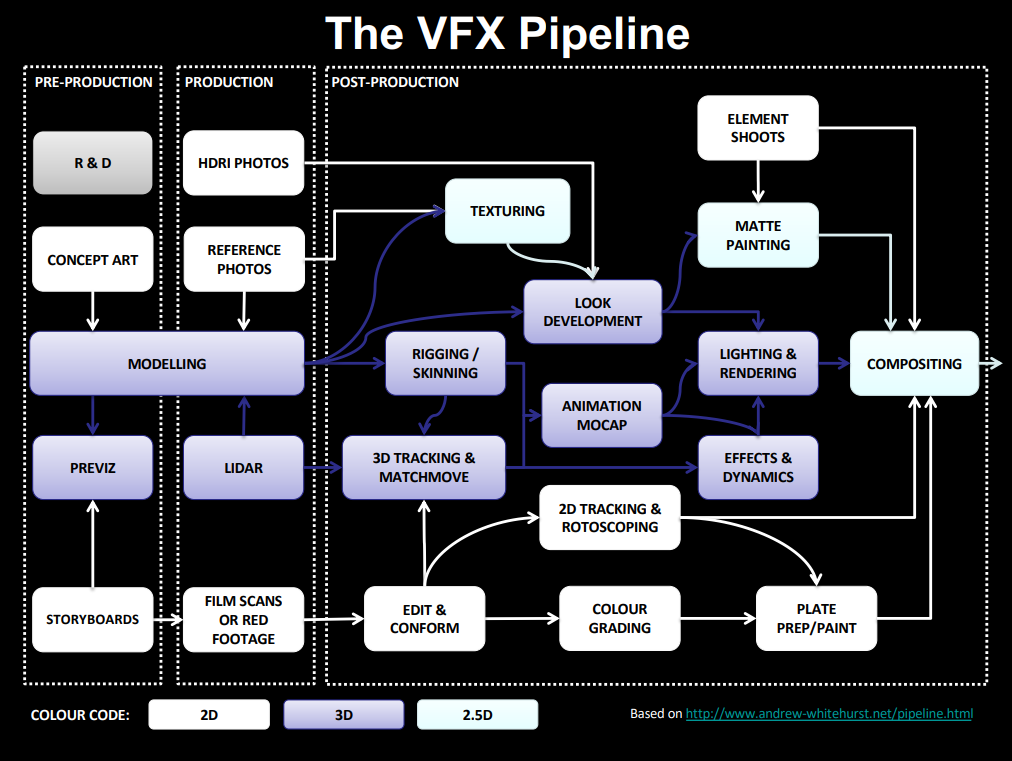
By looking at the VFX Pipeline it opened my eyes as to how complex and interconnected these studios' systems and planning need to be in order to get their final result, as many of these systems are working simultaneously in order to reduce the amount of time each department is waiting on the stage before them to pass along their work.
I also began brushing up on Python in Maya and relearning what the operators do and how to display text using the Print Function:
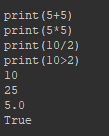
Next I printed these strings to see how the use of "" in a print function affects how the text is displayed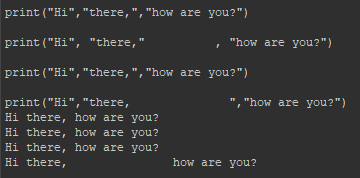
Despite the first 3 print functions all looking different, they are all functionally telling Maya/Python to output the same thing, however the last line displays the gap in-between "Hi there" and "how are you?" because the large space is within the quotation marks.
I also learned about the use of comments to help visually structure, annotate or title pieces of code.
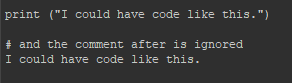
This can be used to great affect in order to help the programmer differentiate between different parts of what is normally seen as a wall of text. The best part is that the comments do not show up in the final execution allowing the programmer to mark as much as they want without altering the output of the code.
Operators in python and other programming languages are very handy.
+ The plus sign is used to Add multiple numbers together, for example:
print("5+5")
will output
10
- The minus symbol is used to Subtract one number from another, for example:
print("10-5")
will output
5
/ The slash symbol is used to Divide one number from another, for example:
print("25/5")
will output
5
* The asterisk symbol is used to Multiply one number by another, for example:
print("5*5")
will output
25
% The percent symbol is used to get the Remainder of a two numbers, for example:
print("5%2")
will output
1
< The less than symbol is used to work out if one number is smaller than another, for example:
print("3<5")
will output
True
> The greater than symbol is used to work out if one number is larger than another, for example:
print("3>5")
will output
False
<= The less-than-or-equal to symbol is used to work out if one number is smaller than or the same value as another value, for example:
print("5<=5")
will output
True
>= The greater-than-or-equal to symbol is used to work out if one number is larger than or the same value as another value, for example:
print("11>=10")
will output
True
These operators are derived from mathematics and are used in python to great effect.
Here I used a for loop and print to make a square out of the @ symbol:
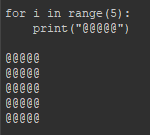
Here I used print to make a triangle out of the @ symbol:
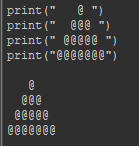
Here I used print to make a Christmas tree out of the @ and * symbol:
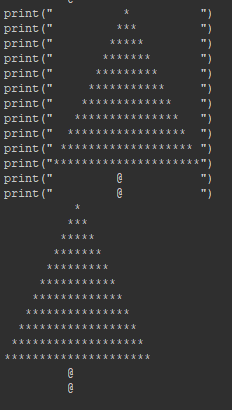
Here I used print to make a circle out of the @ symbol:
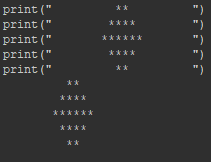
Here I wrote a script to convert Degrees Celsius to Fahrenheit:
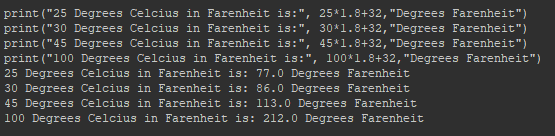
Here I used comments to explain the use of variables in this carpooling example script:
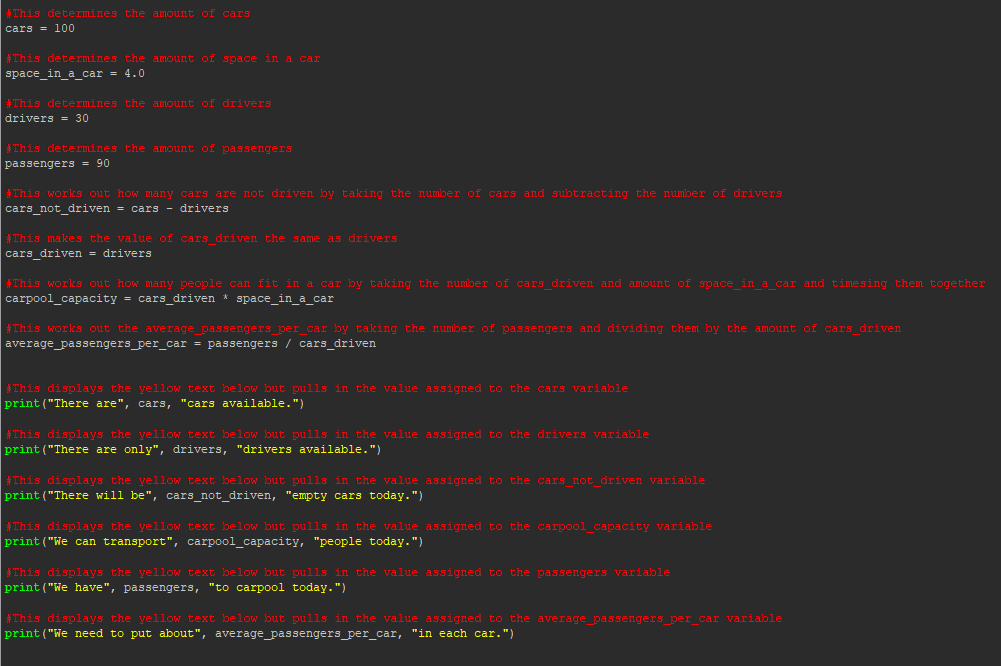
Here I wrote a script to work out module marks for someone taking a course:
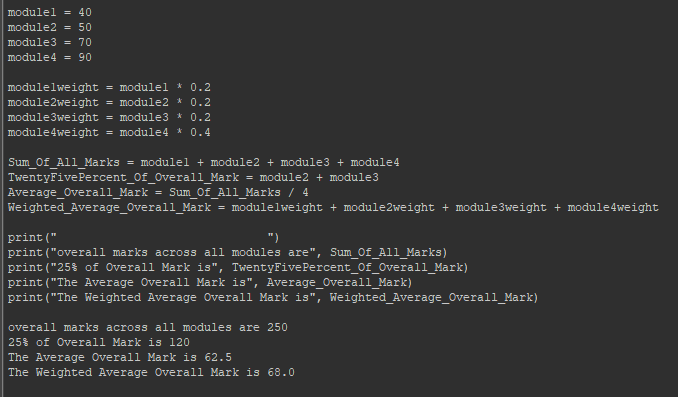
Finally I researched the difference between = and == in python:
The = symbol is an assignment operator that when used assigns whatever is on the right to the left, however == checks if the values of the two operands are equal or not.
My Blog
Reading Time
| Status | In development |
| Category | Tool |
| Author | up2122682 |
More posts
- TB2 - Week 10Mar 27, 2023
- TB2 - Week 9Mar 27, 2023
- TB2 - Week 8Mar 27, 2023
- TB2 - Week 7Mar 14, 2023
- TB2 - Week 6Feb 27, 2023
- TB2 - Week 5Feb 27, 2023
- TB2 - Week 4Feb 14, 2023
- TB2 - Week 3Feb 06, 2023
- TB2 - Week 2Jan 30, 2023
- TB2 - Week 1Jan 24, 2023
Leave a comment
Log in with itch.io to leave a comment.